When it comes to the connection, professional OBD2 scanners are available in two categories including wired and wireless tools. A wireless scanner usually uses Bluetooth pairing between the adapter(connected to the port) and the PC or mobile device that works as the interface.
The operation also involves the use of a third-party mobile app where the user performs all the tasks. Keep reading this article to learn how to use the obd2 Bluetooth scanner properly for a smooth operation.
Benefits of a Bluetooth obd2 scanner

Bluetooth obd2 scanner is the auto scan tool that offers wireless connectivity between the car and the interface. These are some benefits of a Bluetooth obd2 scanner:
Quick Problem Identification
Bluetooth obd2 Scanner performs a quick assessment of your vehicle system and provides you with the error codes as one of the lights or indicators is on. These codes refer to the general and specific problems that cause your engine light is on.
This way, you can quickly determine the solutions to solve the problem. It’s a handy tool that allows you to read the error code when you’re at home or in the middle of your trip.
From fuel system pressure to throttle response, a Bluetooth obd2 scanner helps you check the problems instantly.
Ensure Best Condition of Your Vehicle
Even if you’re not experiencing any problem with your vehicle, you may want to ensure its best condition for a long trip or as a regular checkup. A Bluetooth obd2 scanner is a helpful tool for this purpose, and you’d not have to pay for a checkup in an auto shop. The scanner would inform you of regularities or issues in your vehicle. It also allows you to keep its best performance in different weathers.
Save Money
Some auto problems can be solved with DIY solutions and proper tools, but you’d have to pay hundreds of dollars for repairs in an auto shop.
A Bluetooth OBD2 scanner is an ultimately helpful tool for DIY repairs that cost you below $100. Some scanners even offer comprehensive to services where you can obtain onboard guides and solutions to fix minor problems in your car.
High Portability
Compared to other auto scanners, a Bluetooth obd2 scanner offers more portability thanks to its wireless connectivity. It’s more practical than wired scanners available in the market that limit your space around the dashboard.
Intuitive Interface
Since a Bluetooth obd2 scanner typically connects with an app, you can have a more intuitive interface from your phone’s or laptop’s screen. On the other hand, the manufacturer or developer can flexibly send advancements for its functions and UI through software updates.
How do I connect my OBD2 to my laptop via Bluetooth
These are how you can generally connect OBD2 to your laptop:
- Plug the Bluetooth OBD2 scanner into the OBD port on your dashboard.
- Turn on the car ignition to boot the scanner but don’t start your engine yet.
- Bluetooth Pairing: add and pair the Bluetooth OBD2 scanner to Windows through the task manager’s Bluetooth setting option or icon. Enter the device’s pairing code that may vary for different scanner models.
- You can launch the OBD software or third-party application and get your scanner detected.
- Next, you can connect your computer to your vehicle’s ECU through the detected Bluetooth scanner.
Third-party Application list
Bluetooth OBD II scanners usually use third-party compatible applications to operate. These applications are either available in Google Store(for Android phones) or App Store(for iPhones and other iOS devices. There are some top third-party applications for Bluetooth OBD II scanners
- OBDLink
- OBD Fusion
- Carista OBD2 App
- Car Scanner ELM OBD2
- DashCommand
- OBD Auto Doctor
- inCarDoc Pro
- Torque Pro
- Dash – Drive Smart
- FIXD OBD2 Scan Tool App
Top Features fix solution to write in details
OBD2 Bluetooth scanners work similarly to general OBD2 scan tools, except for wireless connectivity via Bluetooth. An OBD2 Bluetooth scanner can check fundamental systems in your vehicle, including :
- ABS: Anti-Lock Braking System(ABS) is the modern braking system featured in newer car models. The ABS module consists of electronic and mechanical parts.
- When the ABS light in your dashboard is on, it’s challenging to figure out whether it’s caused by leaking/bleeding or a faulty module. You can use an OBD2 Bluetooth scanner to check the actual problems of your ABS.
- SRS: The Supplemental Restraint System(SRS) refers to your vehicle’s internal airbag system. An OBD2 Bluetooth scanner can help you check and diagnose SRS issues that possibly occur in your car. Even if the light is on, you don’t know what’s wrong with your SRS. An on-board diagnostic can check and inform you of the error codes. If it’s in your capacity, you can do proper DIY solutions for your SRS.
- Oil: An OBD2 scan tool can also help you check your oil status, especially the pressure and temperature. You can’t get a reading of your oil without a scan tool. However, an OBD2 Bluetooth scanner provides you with more flexibility and portability. As it’s connected to your OBD port, you can check your oil status from your Android or iPhone devices.
- TPMS: TPMS stands for the tire-pressure monitoring system that monitors your vehicle’s tire pressure. The TPMS light would be when your tire pressure is below or above the default or recommended PSI. The OBD2 Bluetooth scanner can both check your TPMS and reset/clear the light.
- O2 sensor: The O2 sensor is a crucial sensor that controls fuel injection and the overall emission of your vehicle. A bad O2 sensor can lead to inefficiency, decreasing performance, and less responsive throttle. You can use an OBD2 scan to check whether or not your O2 sensor is malfunctioning so you can decide on a replacement.
How do you use a Bluetooth diagnostic tool (30 Sec)
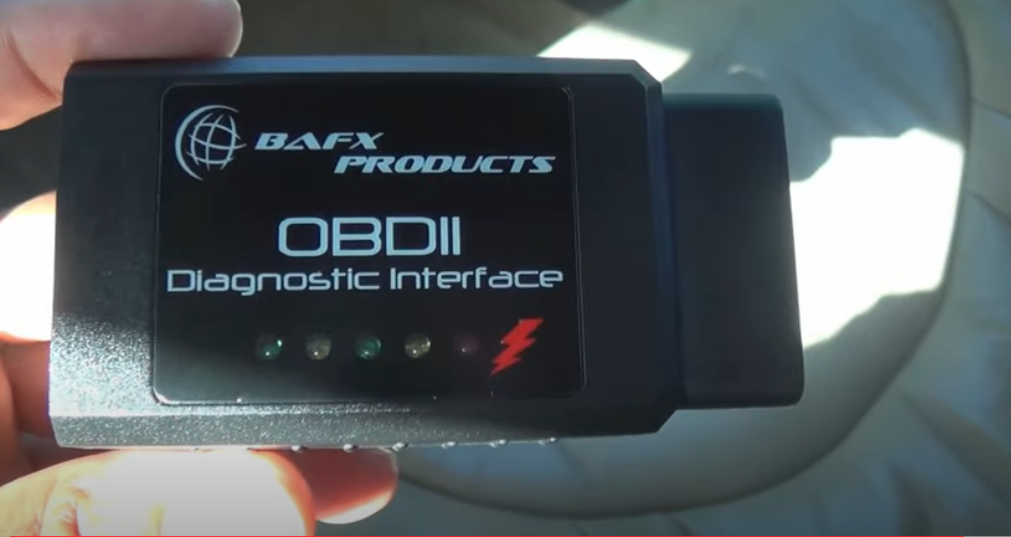
It requires some simple steps to start using a Bluetooth diagnostic tool:
- First, you need to pair your PC or mobile devices to the OBD2 Bluetooth adapter after plugging it into the OBD2 port.
- Second, download and install the third-party application that’s compatible with your adapter.
- Third, you can boot the adapter by turning on the ignition and get them properly paired through your Bluetooth settings.
- Fourth, as your adapter and mobile device are paired, you can open the application and start scanning ABS, SRS, Oil, TPMS, or O2 sensors from the interface.
How To fix error codes
Most Bluetooth diagnostic tools support check and clear/reset error codes. However, you need to fix the problems first before clearing the code from your phone. As the scan tool has detected error codes, you need to get proper solutions to resolve particular issues referred to by the codes. For manufacturer-specific codes, you better reference from the manual book or relevant sources.
How to Clear OBD-II Codes
Clearing OBD-II codes is as simple as pressing “clear” or “reset” on your application’s interface. The option should typically appear as the scanner has finished the scanning and displaying the error codes. However, if the codes require you to repair or replace components, you better do it before clearing the code.
How to update an obd2 scanner
Software update procedure might differ for each scan tool, but these are general steps you can refer
- Power your OBD2 scanner on and let it boots completely
- Find the system setup or alike menu and enter it
- Ensure the software version that’s currently installed in your scanner
- Download the updating application and the source of newer software source
- Connect your scanner to your PC, launch the updating console, and perform the updates.
An OBD2 Bluetooth scanner update is more straightforward; you only need to update the third-party scanning application.
Why should I get an OBD2 Bluetooth Scanner?
There are some fundamental reasons why you should get an OBD2 Bluetooth scanner below.
- Useful and practical tool: With Interface that you can access from your phone, the Bluetooth scanner is a game-changing auto scanning tool. It allows you to perform a range of scanning tasks from a single interface.
- Portable: The wireless connectivity makes the scanning operation more portable than if you’re using a wired OBD2 scan tool.
- Flexible: You can perform checking or testing from a distance within the Bluetooth’s range
- Easy Update: As the scanner uses third-party applications installed in your device, software updates are more straightforward.
- Reliable: With tons of features and easy operation, an OBD2 Bluetooth scanner is a reliable tool to invest in for your DIY auto repair.
FAQ
How do you use a diagnostic code reader?
OBDII code readers are typically plug-and-play tools, so you only need to plug in the scanner to the 16-pin OBDII port in your dashboard and go. However, the more challenging job is to interpret the error codes resulting in your scanning. You’d need to get a reliable OBD error code reference that’s fortunately also available online. From there, you can translate the error codes and figure out what’s wrong with the scanned components or modules.
How do I use the OBD2 diagnostic interface?
Follow the steps below to start using the OBD2 diagnostic interface:
- Plug your scanner into the OBD port in your dashboard
- Turn the ignition on to power and booth the scanner
- Perform the scanning your wish to launch
- Get references to the error codes that appear on the screen
- Fix and clear the error codes
Since OBD2 scan tools might slightly be different from each other, you better refer to the manual book or contact the manufacturer’s customer service.
Are Bluetooth OBD2 scanners any good?
Bluetooth OBD2 scanners are superbly helpful tools for DIY car solutions. It’s effortless to use with the operation from your mobile device’s interface. You’d use third-party applications that can support a broader range of vehicles produced after 1996. It also offers easy software update procedures.
What is the difference between OBD and OBD2?
There are two main differences between OBD and OBD2 scanners. First, OBD or OBD1 was the protocol for earlier vehicle models(before and up to 1996), while OBD2 is an advanced protocol to scan newer vehicles(after 1996). Second, OBD1 is a fully wired operation, while OBD2 allows wireless connection, typically via Bluetooth.
What can an OBD2 Scanner do?
The primary functions of the OBD2 scanner are to check and clear/reset error codes. These could include ABS, SRS, Oil, TPMS, O2 sensors, and other systems in your vehicle.
Once the error codes have appeared on the interface display, you can clear the codes that would reset related lights on your dashboard.
How do you read a code without a scanner?
A set of jumping wires and a voltmeter can help you read the error codes when a scanner is unavailable. Turn the ignition on, off, and on but keep the engine off. That step would blink the lights on your dashboard consecutively(if not randomly).
The troubled component is the one in which the light remains engaged after “scanning.” Write down each pulse to get the codes but separate them for every pause. Some vehicles may display the codes straightforwardly on the odometer reading. Next, get the reference to interpret the code.
Can you leave Bluetooth OBD plugged in?
You can leave a Bluetooth OBD plugged in the port for a while without problems. This way, you can do scanning anytime and anywhere with no hassles.
However, a Bluetooth OBD may drain your battery, especially if it’s poorly designed or your car has been idle for days or weeks. If you’re going to drive your vehicle for a while, you better unplug and store the adapter in your dashboard’s storage.
Are OBD scanners worth it?
If you’re a car owner who wants to regularly check your car’s condition and perform DIY repairs or replacements, an OBD scanner is undoubtedly an excellent tool to invest in for at-home use.
Otherwise, you can get your vehicle checked by professionals in an official dealership or auto shop.
Final Word
A Bluetooth OBD2 scanner is an ultimately helpful tool for DIYers and curious car owners to diagnose and troubleshoot problems in their vehicles.
It offers more extensive benefits than wired scanners, especially when it comes to portability, flexibility, and updates. Beginners can learn how to use the obd2 Bluetooth scanner easily thanks to its mobile-app-based operation.
What you need to do is to find a suitable Bluetooth OBDII scanner and a compatible scanning application for your PC or mobile device. With a Bluetooth adapter plugged in your OBD II port, you can scan and clear error codes anytime and anywhere.

As a mechanical engineer, it’s easy for David to explain the functionality of the tool. David test most of the tools before writing a review. its help him to learn something new and suggest the best product for you.






[…] How To Use obd2 Bluetooth Scanner […]