The TOPDON Phoenix Plus is an advanced OBD2 scanner designed for diagnosing and troubleshooting problems in modern cars. It features a large, high-resolution touchscreen display and runs on an Android operating system, making it user-friendly and easy to navigate.
TOPDON is a leading manufacturer of diagnostic tools and equipment for the automotive industry. The company was founded in 2017. TOPDON produces a wide range of diagnostic tools, including OBD2 scanners, battery testers, and other automotive testing and diagnostic equipment.
TOPDON Phoenix Plus Scanner
The company has a team of experienced engineers and technicians who work closely with customers to design and develop innovative diagnostic tools that meet their specific needs.
The scanner is compatible with most cars manufactured after 1996 and supports all 10 modes of OBD2 protocols, allowing it to read and clear diagnostic trouble codes (DTCs) and display live data stream, freeze frame, I/M readiness, and vehicle information retrieval.
Though it comes with a whopping price tag of $____ (price from Amazon affiliate link or current price) let’s find out whether buying the TOPDON Phoenix Plus is the right choice for your wallet & garage at the same time.
How To Use the TOPDON Pheonix Plus?
- Turn on the device: To turn on the TOPDON Phoenix Plus, press and hold the power button located on the side of the device. Wait for the device to fully power up before proceeding to the next step.
- Connect the VCI: Connect the wireless VCI to the vehicle’s OBD II port, which is usually located under the dashboard near the steering wheel. Alternatively, you can use the wired OBD II cable provided with the device to connect to the vehicle’s OBD II port. Make sure the VCI is securely connected to the vehicle’s port.
- Pair the device: Pair the TOPDON Phoenix Plus with the VCI by going to the Bluetooth settings on the device and selecting the VCI from the list of available devices. Make sure that the Bluetooth on your device is turned on and that it is within range of the VCI.
Make sure that the VCI is paired correctly before proceeding with any diagnostic or maintenance functions.
- Select the vehicle: Select the make and model of the vehicle that you want to diagnose or perform maintenance on from the device’s main menu. The TOPDON Phoenix Plus has a wide range of vehicle makes and models available, so make sure to select the correct one for your vehicle.
- DON’T Attempt to use the device on a vehicle that is not listed or that is not compatible with the device.
- Activate the Advanced scanning options: Without activating advanced services the TOPDON Phoenix Plus works no more than an OBD-II scanner. (Jump to Section IV to Learn how to Activate Advanced Features of the TOPDON Phoenix Plus.)
- Choose the function: Choose the function that you want to perform from the list of available options. The TOPDON Phoenix Plus has a wide range of diagnostic and maintenance functions available, such as oil reset, EPB reset, TPMS reset, SAS reset, DPF regeneration, ABS bleeding, battery registration, injector coding, IMMO service, and throttle adaptation.
Avoid attempting to perform a function that is not relevant or necessary for the issue you are trying to diagnose or fix.
- Follow the on-screen instructions: Follow the on-screen instructions to complete the selected function. The TOPDON Phoenix Plus provides step-by-step instructions and prompts to guide you through the process. Make sure to follow these instructions carefully and to complete each step before proceeding to the next one.
- Review the results: After completing the selected function, review the results and any diagnostic codes that were retrieved by the device. The TOPDON Phoenix Plus provides detailed information on the vehicle’s systems and any issues that were detected. Make sure to carefully review the results and address any issues that are identified.
- Save the data: Save the data from the diagnostic session for future reference, if necessary. The TOPDON Phoenix Plus allows you to save the data to the device’s memory or to an external storage device for later reference.
Key features and benefits of TOPDON Phoenix Plus
The TOPDON Phoenix Plus is a powerful and versatile diagnostic scanner that offers a range of features and benefits for car owners and professional mechanics alike. Here are some of its key features and benefits:
- Wide vehicle coverage – The TOPDON Phoenix Plus is compatible with most OBD2-compliant vehicles manufactured after 1996 in the US, Europe, and Asia. This includes cars, SUVs, and light trucks. It can read and clear diagnostic trouble codes (DTCs) for engine, transmission, ABS, and SRS systems.
- The scanner supports five OBD2 protocols, including CAN, J1850 VPW, J1850 PWM, ISO9141, and KWP2000, allowing it to work with a wide range of vehicle makes and models. It can also perform special functions for some vehicles, such as ABS bleeding, oil reset, and throttle adaptation.
- Wireless Scanning – Fast and efficient: The Phoenix Plus features a fast 2.0 GHz quad-core processor and a large, high-resolution touchscreen display for quick and easy navigation through menus and diagnostic functions.
The tool comes with a VCI device in its box for wireless connectivity with the car
To use the Topdon Phoenix Plus wirelessly with a vehicle, you need to connect the VCI to the vehicle’s OBD II port and pair it with the Topdon Phoenix Plus device via Bluetooth. Once connected, the device will be able to communicate with the vehicle’s onboard computer wirelessly to provide diagnostic information and perform various functions.
It’s worth noting that the Topdon Phoenix Plus comes with a wired OBD II cable as well as a wireless VCI to provide flexibility in connecting to the vehicle. The wired connection may be more reliable in some situations, while the wireless connection may be more convenient in others.
Specs
- Battery: 6000 mah
- Screen size & resolution:
- Comes with a rear 8 mp camera
- Supports 9+ languages
- 4 Gb ram, 64 Gb storage
- Compatible with over 150+ car brands
The scanner’s interface is designed to be user-friendly and intuitive, with clear and easy-to-read displays and menus.
Durable design – The Phoenix Plus is built to withstand heavy use in tough environments, with a rugged outer casing and a protective carrying case included.
The scanner also comes with a collapse stand allowing hand-free viewing, making it a hassle-free & portable tool for technicians.
Advanced Diagnostic Functions
Some of the key technical functions of the TOPDON Phenoix Plus include;
Most Useful Functions of the TOPDON Phenoix Plus:
- Reading and clearing diagnostic trouble codes (DTCs) – Compatible with over 150+ car models, with regular system updates coming in, the OBD-2 scanning unit is all set to be future-proof & a great choice as a long-term investment.
- Live data stream display, over 34+ special functions such as oil reset, EPB, SAS, DPF, BMS, IMMO, ABS, and TPMS, graphing live data, component testing, and retrieving vehicle information.
- With its comprehensive set of diagnostic capabilities, the Topdon Phoenix Plus can help users quickly identify and resolve issues with various systems and components in a wide range of vehicles.
Technical Functions of the TOPDON Phenoix Plus
- Battery Registration: The Battery Registration function allows you to register a new battery after installation, ensuring that the vehicle’s onboard computer is aware of the new battery and able to properly monitor its status.
- Injector Coding: The Injector Coding function allows you to code new or replaced injectors in the vehicle’s onboard computer, ensuring that the engine is running smoothly and efficiently.
- Throttle Adaptation: The Throttle Adaptation function allows you to calibrate the throttle position sensor after maintenance or repairs, ensuring that the sensor is providing accurate information to the vehicle’s onboard computer.
Pros
- Comprehensive Coverage: The TOPDON Phoenix Plus can diagnose all available electronic systems on vehicles, making it a useful tool for automotive technicians.
- Active Test Feature: The Active Test feature allows technicians to perform a series of tests and measurements on specific components of the vehicle in real time, enabling them to diagnose and resolve issues more efficiently.
- Key Programming Feature: The Key Programming feature allows technicians to program new keys or delete lost keys from the vehicle’s immobilizer system, making it a convenient tool for customers.
- User-Friendly Interface: The TOPDON Phoenix Plus has a user-friendly interface that is easy to navigate, making it simple for technicians to operate.
- Wi-Fi Connectivity: The built-in Wi-Fi connectivity allows technicians to connect to the internet and access online resources, making it easier for them to research solutions or update the tool’s software.
Cons
- Price: The TOPDON Phoenix Plus is a high-end diagnostic tool that comes with a premium price tag, which may not be affordable for all technicians.
- Complexity: Due to its comprehensive coverage and advanced features, the TOPDON Phoenix Plus may be complicated for inexperienced technicians to use.
- Heavy and Bulky: The TOPDON Phoenix Plus is relatively heavy and bulky, making it less portable than some other diagnostic tools.
TOPDON Phoenix Plus vs TOPDON Phoenix Max
Topdon Phoenix Plus and Topdon Phoenix Max are both professional-grade diagnostic tools designed for mechanics and car enthusiasts alike. Here’s a detailed analysis of the two devices, including their price and functionality:
- Price: Topdon Phoenix Plus is priced at around $1,199-1,599, while Topdon Phoenix Max costs around $2,199-2,599. The price difference is mainly due to the fact that Phoenix Max offers more advanced features compared to Phoenix Plus.
- Functionality: Both Topdon Phoenix Plus and Topdon Phoenix Max offer a wide range of features to diagnose and troubleshoot car issues. Some of the common features between the two devices include:
- Read and clear diagnostic trouble codes (DTCs)
- Live data streaming and graphing
- Component testing
- Vehicle information retrieval
- Maintenance functions (oil reset, battery reset, etc.)
Buying suggestion: From a customer’s point of view, the choice between Topdon Phoenix Plus and Topdon Phoenix Max ultimately depends on your specific needs and budget. If you’re a DIYer or a mechanic who mainly works on basic diagnostic tasks, Topdon Phoenix Plus should suffice. It’s more affordable and offers enough features to diagnose and troubleshoot most common car issues.
On the other hand, if you’re a professional mechanic who deals with more complex issues, Topdon Phoenix Max is the way to go. Its advanced features and bi-directional control tests make it an invaluable tool for diagnosing and repairing sophisticated vehicle systems. The higher price tag may be justified if you regularly work on high-end cars or specialized systems.
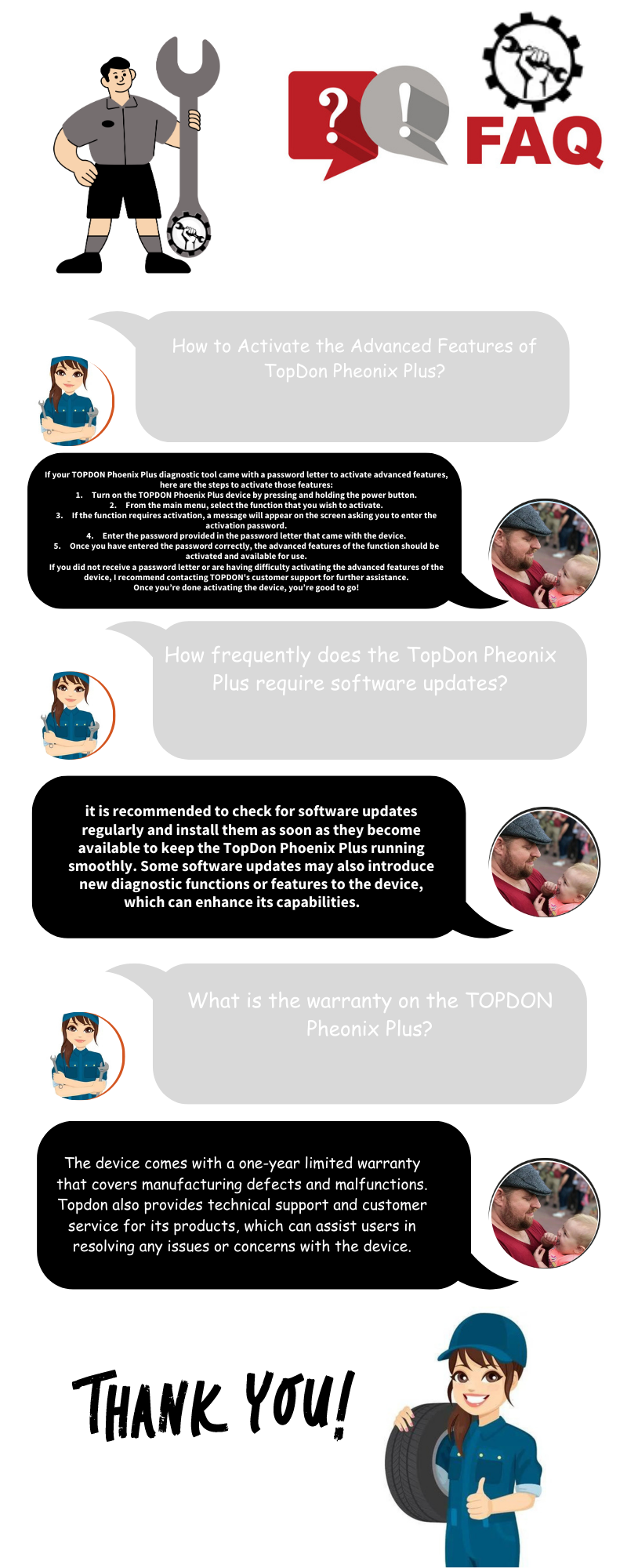
Conclusion
TOPDON’s Phoenix Plus is an excellent investment for those who want to save money and time on car repairs and maintenance. With its advanced features like ECU coding and oil reset, this tool allows you to diagnose and fix issues with your car quickly and efficiently, without having to spend extra money on professional services.
Furthermore, the Phoenix Plus is incredibly user-friendly, with a large touchscreen display and intuitive navigation that makes it easy to use for anyone, even if you’re not a professional mechanic. With its compact design and powerful diagnostic capabilities, the TOPDON Phoenix Plus is a must-have tool for any car owner looking to save time and money on repairs and maintenance.

As a mechanical engineer, it’s easy for David to explain the functionality of the tool. David test most of the tools before writing a review. its help him to learn something new and suggest the best product for you.






